1. VM옵션 설정
Help탭 -> Edit Custom Vm Options -> .vmoptions 파일 수정

-Dfile.encoding=UTF-8
-Dconsole.encoding=UTF-8위 두줄을 추가한다.
* 탭 옵션을 찾기 어려운 경우 파일 탐색기능으로 'Edit Custom VM Options...' 를 찾을 수 있다.
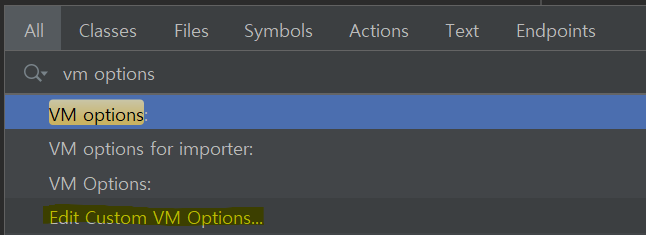
2. 파일 인코딩 설정
File탭의 Settings... > Editor > File Encodings 의 설정을 변경한다.
Global Encoding , Project Encoding : UTF-8
Default encoding for properties files : UTF-8
Transparent native-to-ascii convertion : 체크

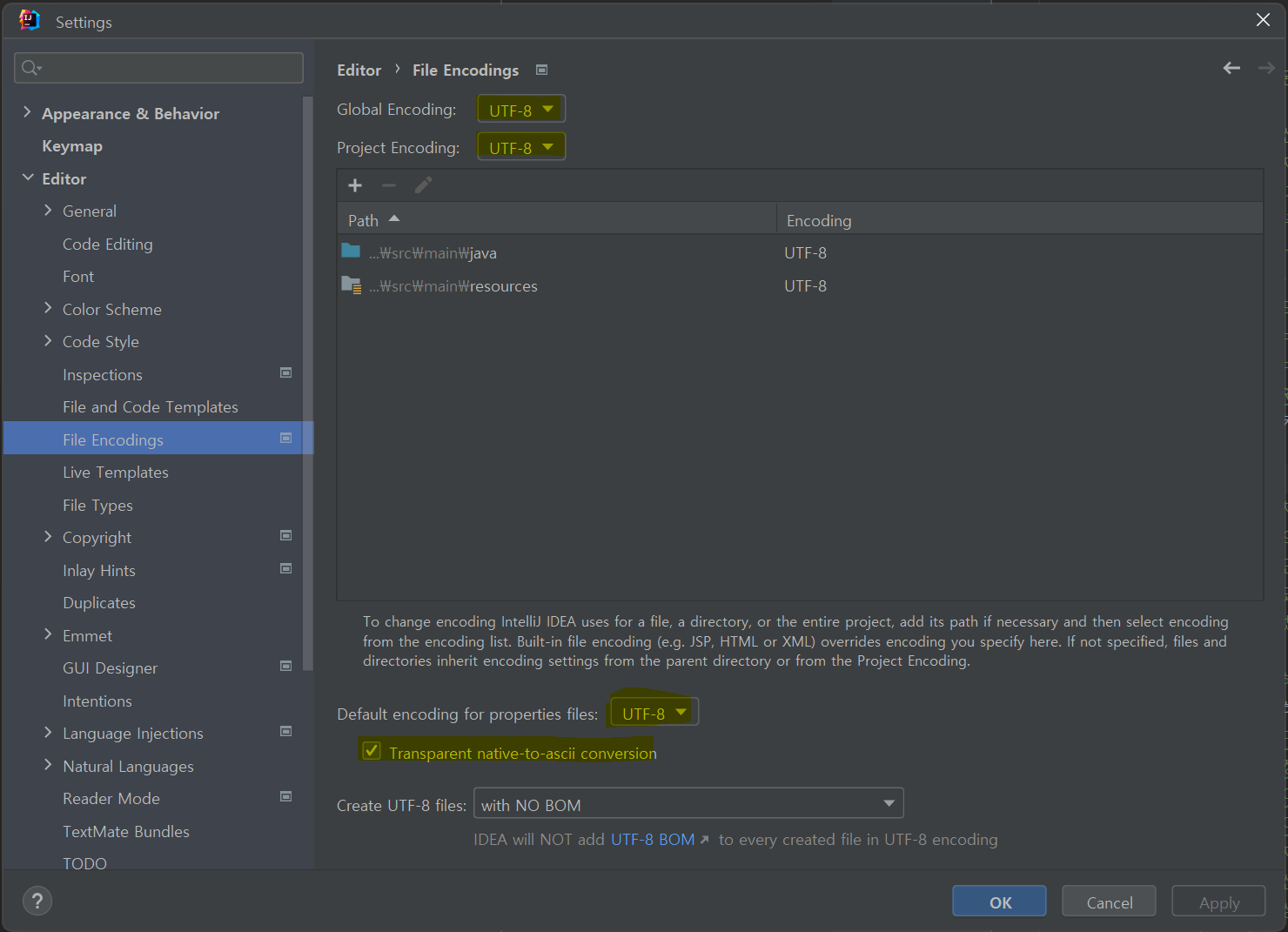
Global Encoding : 프로젝트에 포함되지 않은 파일이 추가되거나 VCS에서 소스코드를 로컬로 체크아웃 할때 적용되는 옵션
Project Encoding : 프로젝트 내의 파일에 적용되는 인코딩 옵션
Transparent native-to-ascii convertion : ISO 8859-1에 정의된 이스케이프 문자를 사용하는 대신에 설정한 인코딩의 이스케이프 문자를 사용
'IDE > IntelliJ' 카테고리의 다른 글
| [IntelliJ]Java Format설정과 Save Action 플러그인 (0) | 2023.01.04 |
|---|---|
| [IntelliJ] MYBATIS SQLMAP 경고( Warning) 표시 제거 (0) | 2022.12.01 |
| [IntelliJ] 메소드 한줄 표시(폴딩) 설정 항목 위치 (0) | 2022.09.16 |


